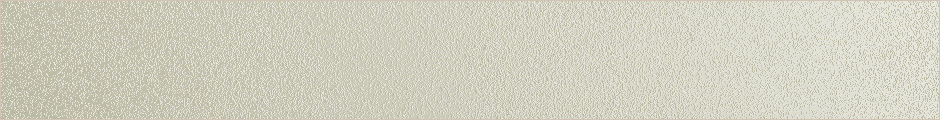MDM Syndicator branch of tools include:
1. Syndicator GUI: Used to Create/Save/Export/Import Mappings, Configure Output Types etc. Can not run without a user
2. Syndication Server: Runs as an OS Service and executes configured Syndication Ports. Once configured, produces output in a designated location. Less flexible to integrate with external tools
3. Syndicator Batch: Executes syndication process in batch mode without launching fat GUI and it is highly configurable and allows flexibility to create Wrappers to work with external tools such as XML/XSL Transformers, FTP Clients and anything under your imagination
This blog walks you thru using Syndicator batch from Windows Command and creating a Java Wrapper to dynamically execute
Syndicator Batch requires a special installation and is available only on windows OS. Upon installation, it will create a windows executable "SyndicatorBatch.exe" in the designated folder and here are the options available:

The following shows how Syndicator Batch output when executed with appropriate parameters:

Caveat: Syndicator batch is required to be executed inside the installation folder. You should navigate to the installation folder in Command shell.
No big deal right? Now, I will show you how to create a simple java program that passes all Syndicator Batch parameters dynamically:
/*
* Created on Jan 5, 2007
*
*/
package com.sitacorp.mdm.util;
import java.io.BufferedReader;
import java.io.File;
import java.io.IOException;
import java.io.InputStreamReader;
/**
* @author Venkat Vadlamannati
*
* A Java Wrapper to Syndicator Batch
*
*/
public class SBDemo {
public static String SYN_BAT_DIR = "D:\\Program Files\\SAP MDM 5.5\\Syndicator Batch";
public static String SYN_BAT_EXE = "SyndicatorBatch.exe";
public static void main(String[] args) {
//Define and assign required parameters
String host = args[0];
String port = args[1];
String outputFile = args[2];
String user = args[3];
String password = args[4];
String language = args[5];
String synMap = args[6];
String clientSystem = args[7];
if(args.length<8 ){
System.out.println("Usage: java SBDemo <host> <port> <outputFile> <user> <password> <language> <syndication map> <client system> ");
System.exit(-1);
}
//Construct a Command to be executed
String COMMAND = "\""+SYN_BAT_DIR+"\\"+SYN_BAT_EXE+"\" -f \""+outputFile+"\" -o "+
" -s "+host+" -p "+port+" -u "+user+" -w "+password+
" -r \""+language+" \" -a "+clientSystem+" -n "+synMap;
//Make sure command is constructed correctly
System.out.println("COMMAND: "+COMMAND);
Runtime rt = Runtime.getRuntime();
try {
//Execute Command
Process proc = rt.exec(COMMAND,null,new File(SYN_BAT_DIR));
//Buffer console output
BufferedReader consoleOutput = new BufferedReader(new InputStreamReader(proc.getErrorStream()));
String str = null;
//Show buffred output to console
while((str = consoleOutput.readLine()) != null) {
System.out.println(str);
}
int retVal = proc.exitValue();
System.out.println("Syndicator Batch Exited with Return Code "+retVal);
} catch (IOException e) {
System.out.println("Error in Syndicator Batch Location "+SYN_BAT_DIR);
e.printStackTrace();
}
}
}
Compile this java code and running it will invoke Syndicator Batch dynamically and you can add your own functionality to enhance it.